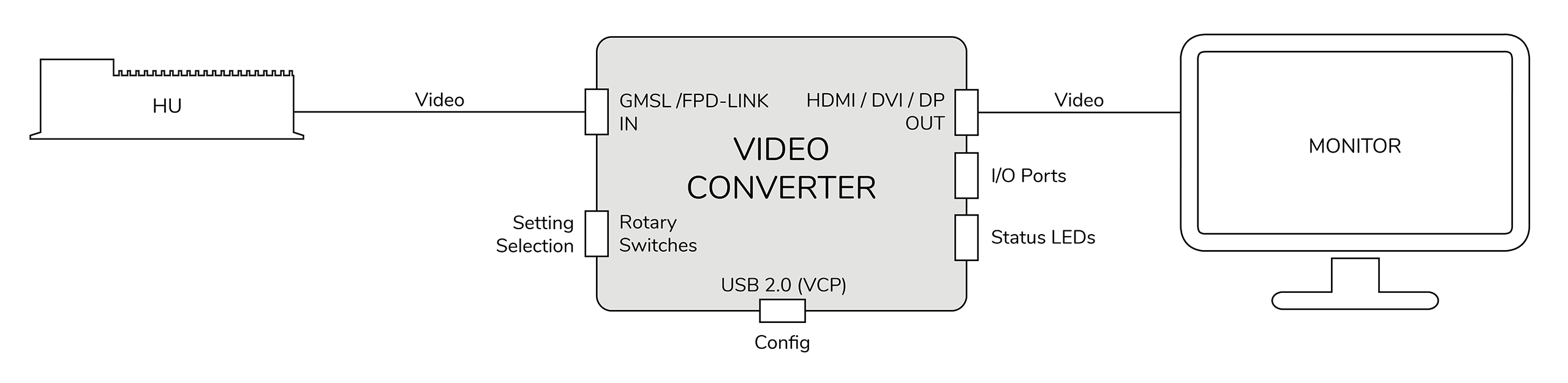VIDEO CONVERTER DESERIALIZER
Simple conversion
from automotive video to HDMI
Our Video Converter Deserializers offer a simple way of converting video signals from the automotive world in their native resolution to standard PC video signals. The primary application is hardware and software development for head units or ECUs (Electronic Control Units) as well as their test operation.
TZ Video Converter Serializers are series-produced for the generally used GMSL and FPD-LINK technology standards and are available with a variety of connectors such as FAKRA or Rosenberger HSD.
We will be pleased to realize other technologies and connectors individually for you on request.
Plug and play also applies to our video converter deserializers: We can preconfigure the individual application for each device, whereby up to 100 different configurations can be stored in the device.
We create and store the optimal settings for your device. This way you can expect a real plug and play and you save time and can start working immediately.
scroll
Applications
- Laboratory tests and measurements of parameters such as image detail, color display and image information
- Hardware and software development for HU and ECU
- Verification of the vehicle manufacturer’s specifications
- Environmental tests
- Hardware-in-the-loop tests (long-term tests)
- End-of-line tests
- Test and trial runs
Functions
Our Video Converter Deserializers can be used to convert automotive video data to its native resolution in standard video interfaces and made available via HDMI or DisplayPort. At the same time, they have many practical additional functions and numerous connection options for further test tools.
Settings Selector
A rotary switch can be used to switch between different configurations for various displays, cameras or ECUs. Up to 100 customer-specific configurations can be stored – this saves valuable time and cuts costs.
Remote Control
Remote switching of the settings is also possible via the USB port, e.g. for automated end-of-line tests with different displays in the network.
Control Channel Master
Registry entries can also be read and set during operation via the built-in USB Control Channel Master. As a result, no additional tools are required for this task.
TZ GUI Software
For all our current products, our TZ GUI provides you with powerful and user-friendly software that allows you to configure new components and test tasks quickly and easily. We create and store the optimum settings for your device. As a result, you can expect genuine plug-and-play, saving you time and allowing you to start working immediately.
Status LEDs
Status LEDs for the most important functions indicate the respective operating status and allow quick identification of possible error sources.
Extensive Interfaces
Additional external sockets can be used to connect further tools and test devices, e.g. to test the touch functionality of a display.
Product overview
Ultimate Edition
Pro Edition
Scope of Supply
All our test devices are delivered pre-configured and ready to use, including all components required for operation, such as power supply, cables and plugs, etc.
Get in touch with us – our sales team will be happy to support you with your project.