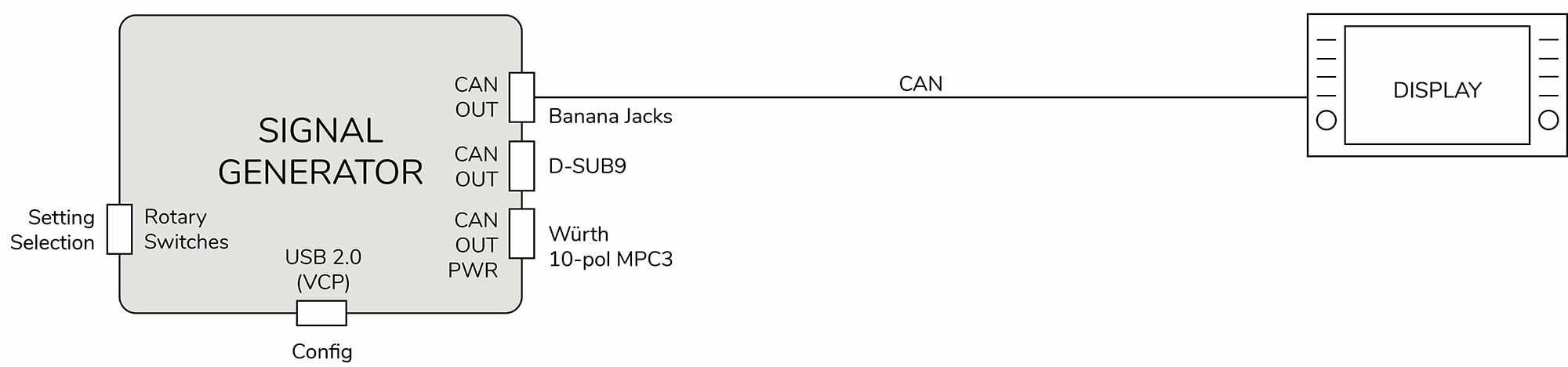SIGNAL GENERATOR
Simple and Inexpensive Generation of CAN Bus Data
Our Signal Generator is a small, practical and inexpensive device for the easy generation of CAN bus data. The main application is the stand-alone commissioning of vehicle displays, cameras and ECUs in the laboratory or at the office workstation, for example for checking specifications or developing screen and UX designs.
The settings selector can be used to switch between different configurations, e.g. for different displays, or in order to select various brightness values, etc. Up to 100 different configurations, each with 25 defined CAN messages, can be stored in the device. We will be pleased to store these individually for you at the factory in accordance with our plug-and-play philosophy.
We create and store the optimal settings for your device. This way you can expect a real plug and play and you save time and can start working immediately.
scroll
Applications
- Laboratory tests and measurements of parameters such as color reproduction, contrast, brightness, viewing angle, etc.
- Verification of specifications according to the vehicle manufacturer
- Development of screen and UX designs on the real display
TZ electronic systems offers a wide range of Signal Generators. If your combination of requirements is not covered, then we are happy to implement a solution which meets your specific needs. Request a concrete quote in our online shop, download our complete product overview or contact our technical customer service department to get non-binding advice regarding our extensive test solutions.
Functions
Our Signal Generators offer a cost-effective option which allows vehicle components to be commissioned quickly and easily. They also have many practical additional functions.
Remote Control
The settings can also be remotely switched via the USB port on the PC.
TZ GUI Software
Our TZ GUI, a powerful and user-friendly software which allows the easy and fast configuration of new components and test tasks, is available for all our current products. As an alternative, we will also be pleased to create new configurations for you.
Settings Selector
A rotary switch can be used to switch between different configurations for various displays, cameras or ECUs. Up to 100 customer-specific configurations can be stored – this saves valuable time and cuts costs.
Status LEDs
Status LEDs for the most important functions indicate the respective operating status and allow quick identification of possible error sources.
Product Overview
Technology
CAN Output Connector 1
CAN Output Connector 2
CAN Output Connector 3
Features
SG0010
CAN2.0
4 mm Banana Jacks
D-SUB 9 male socket
10 pin WE header with power supply
Setting Switches, TZ GUI Support, CAN Playback, Power supply, Extended ID, RTR, 120 Ohm termination, CAN FD
Scope of Supply
All our test devices are supplied pre-configured and ready for use including all components necessary for operation, such as power supply, cables and plugs, etc.
Please contact us – our sales team will be happy to support you with your project