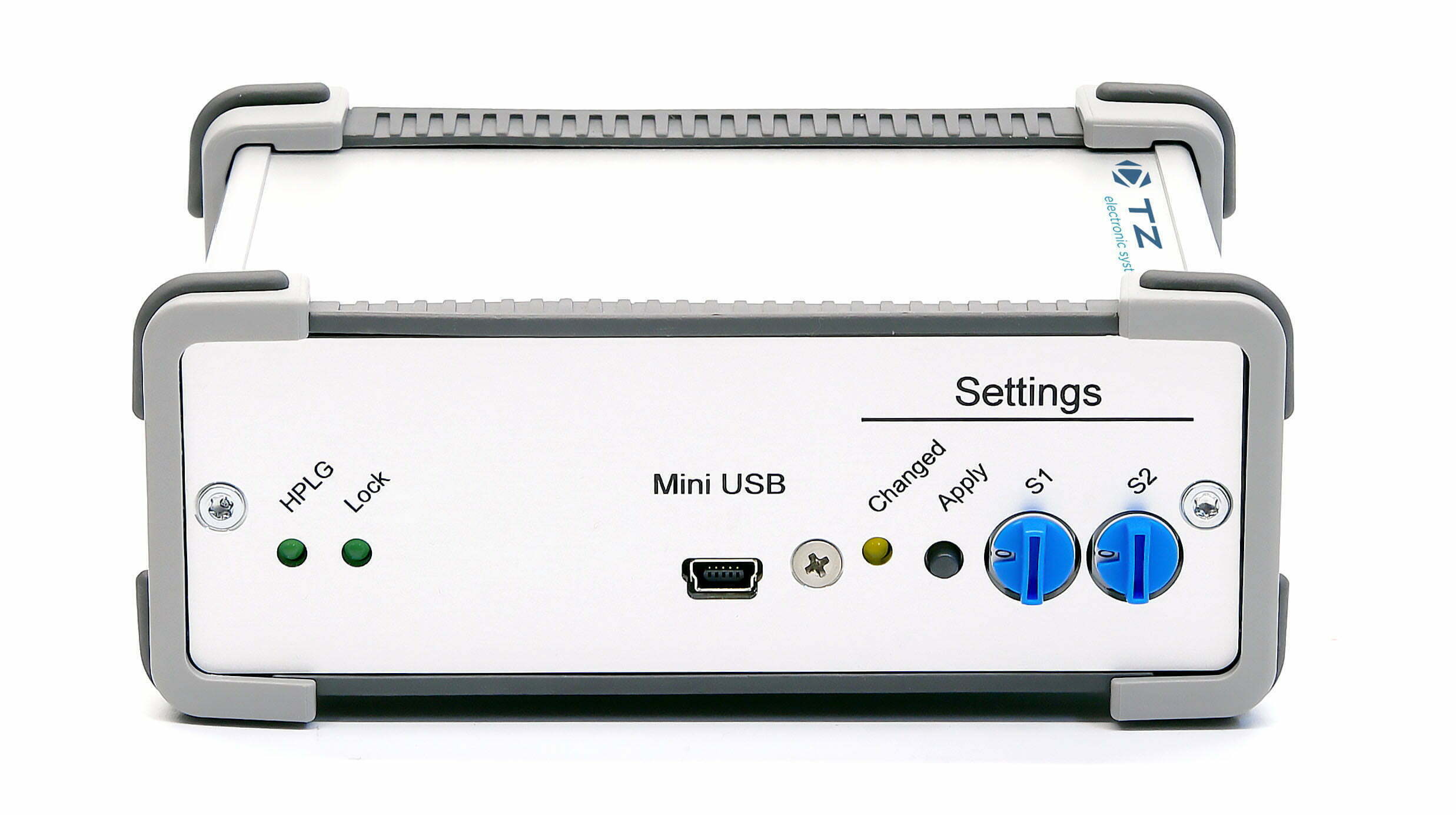
The Challenge
Additional monitors or laptops are often installed in test vehicles to visualize data during test drives.


- These can cause distractions while driving. The placement and readability are not perfect and the brightness is not automatically adapted to the light conditions.
- In addition, the installations must be crash-proof.
The Solution

- The solution is to use the existing vehicle display.
- The vehicle display is perfectly placed and readable for the driver.
- The brightness of the display is automatically adapted to the light conditions.
- TZ Video Converters transfer the video signal from your PC or laptop to the vehicle display.
- Even if the vehicle display is a touch display, the touch functionality can be used as TZ Video Converters enable the transmission of the touch commands to your PC.
How it works
- The PC and the head-units is connected to the video input of the TZ Video Converter.
- The vehicle display is connected to the video output of the TZ Video Converter.
- The switch allows to toggle whether the head-unit or PC video signal is shown on the vehicle display.
- The PC can be connected via USB to TZ Video Converter to use the touch control of the vehicle display.
- TZ Video Converters can be easily configured to new displays by using our TZ GUI.
- TZ Video Converters are delivered with all accessories needed for a quick integration and usage.
Versions
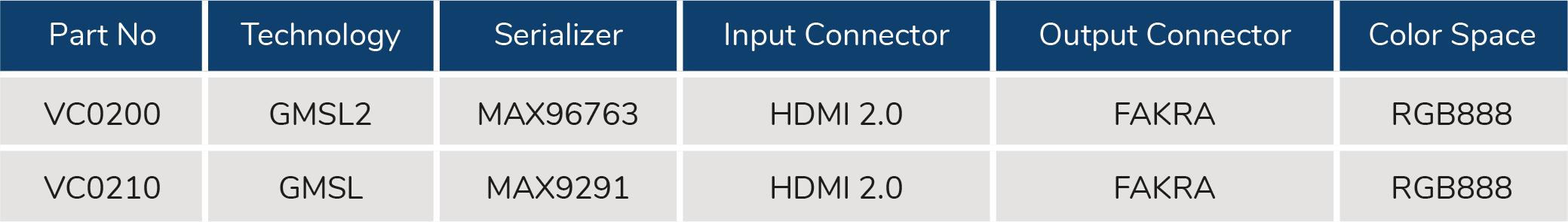
Features
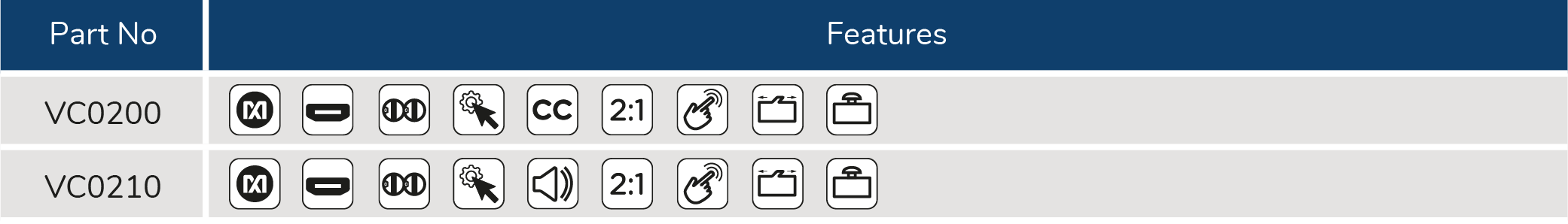
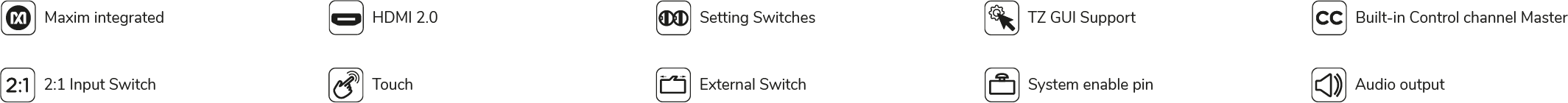
Please contact us – our sales team will be happy to support you with your project



